If you are in the fashion and apparel industry, you will have encountered the abbreviation CMT or the term "Cut, Make and Trim". It describes a three step process executed by a production factory.
This blog posts looks at how the Microsoft Dynamics NAV-based TRIMIT Fashion solution can help CMT fashion companies manage steps to take a garment from concept to reality.
Summary
CMT stands for Cut, Make and Trim. It is a process excecuted by a production factory.
TRIMIT Fashion is a Microsoft Dynamics NAV-based software solution developed and refined for the fashion industry since 1990. It makes it easy to manage all processes in a fashion business - from design to delivery.
CMT and Fashion Companies
Fashion companies can choose to outsource their production. This means that they develop new styles, order fabric and trimmings, and send these to factories for production of the final product.
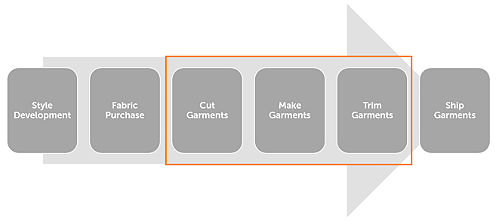
Cut, make and trim in a garment production process
Processes & Details
There are many processes and details to keep track of for a fashion company. The production of a batch of clothing means that the company needs to keep track of for instance:
- Iterations in style development
- Sizes, colors, and collections
- Calculations of material consumption
- Purchase and deliveries of fabric and accessories from multiple suppliers
- Shipment of materials to one or more production factories for CMT
Keeping track of these processes and details as well as the processes that follow the production process, can be challenging and time-consuming.
Software for Fashion
TRIMIT Fashion is a Microsoft Dynamics NAV-based software solution that is developed and advanced in close collaboration with customers and partners in the fashion industry. The solution makes it easy to manage fashion business processes such as CMT.
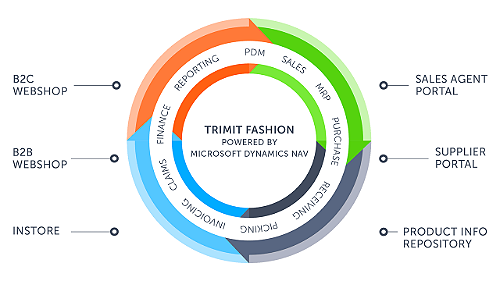
TRIMIT Fashion
CMT with TRIMIT Fashion - Simplified Overview
The following is a simplified look at the steps and processes that a CMT fashion company can manage with TRIMIT Fashion:
PDM
- Styles by using masters that contain information about colors, sizes, materials.
- Care label information.
- A workflow can be setup to manage the steps to be taken during the design of the style. This can be extended to all steps in the Product Life Cycle of the style.
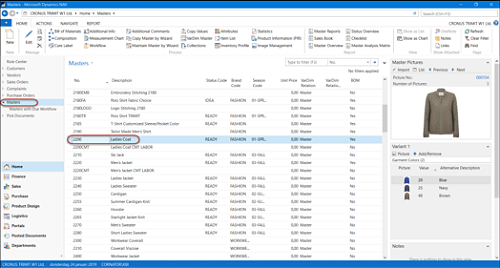
Example: Style master
BOM - Bill of Materials
- All the fabric and accessories needed for a specific style
- Labor cost since it is purchased from a subcontractor
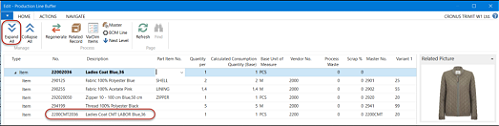
Example: Bill of Materials
Sales Order
- Before the production order is created, a demand needs to be calculated. This can be done on the basis of sales or a forecast.
- The demand is for the finished product.
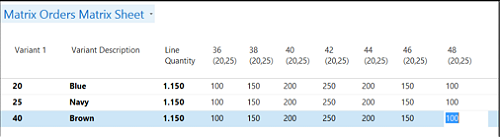
Example: Matrix Order
Production Collecting Order
- In the production collecting order, the need for raw materials is calculates based on the quantities from sales orders.
- The quantities from the production collection order are the basis for the MRP.
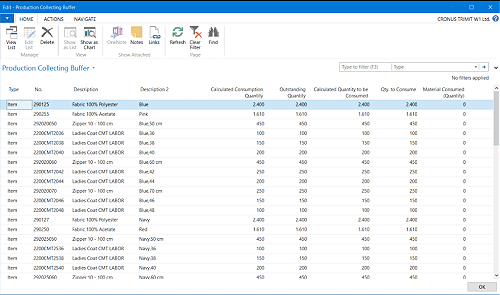
Example: List of raw materials needed for the total production collection order totalized per item
MRP - Material Requirement Planning
- The demand for raw materials is based on the production collecting order.
- The system also checks if there is available stock etc.
- You can request a quote from one or more suppliers or go straight to creating a purchase order.
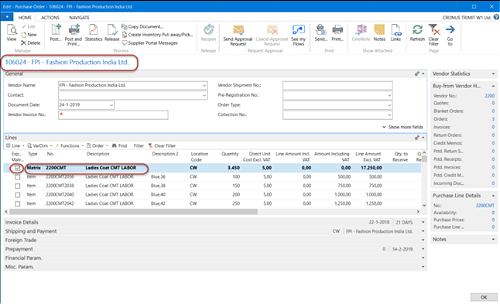
Example: Purchase order for labor
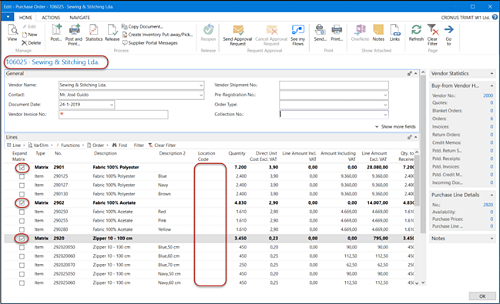
Example: Purchase order for raw materials - no location specified yet
Planning a Transfer Order - Raw Materials
- Part of the planning process is to setup a transfer order to make sure that the purchased raw materials are transported to the production location.
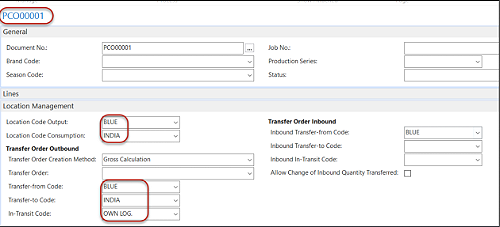
Example: Transfer order - raw materials
Receive Raw Materials
- Once the raw materials have been received, the order is moved from "Purchase order to Order" to the list "Purchase Orders".
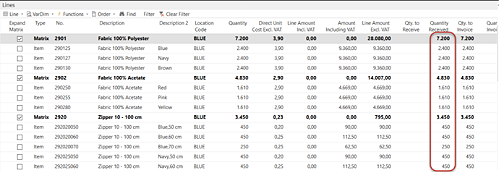
Example: Received raw materials
Transfer of Raw Materials
- After the raw materials have been received. The goods can be transferred to the manufacturer in a container, truckload, shipload or whatever you decide.
- The transfer order planned in the MRP is attached to the shipment.
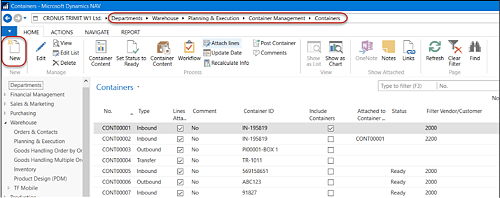
Example: Transfer of raw materials
Consumption
- To post material consumptions for all the lines of the production collecting order, a posting date needs to be entered.
- The quantity consumed reduces the stock of raw materials.
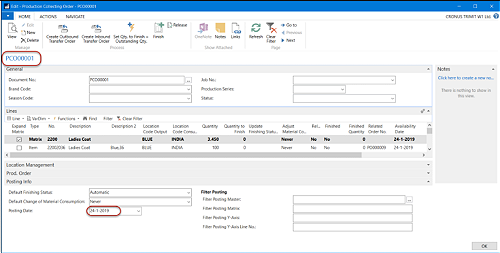
Example: Post material consumptions
Finishing
- When the finished goods are sent to your warehouse, you can use an inbound transfer order.
- This is the time when the output should be posted because only then do you know the actual quantities of the finished product. Quantities can be both higher and lower than what was ordered.
- Once a posting date is added, the production collection order is populated and the stock is increased with the finished quantities.
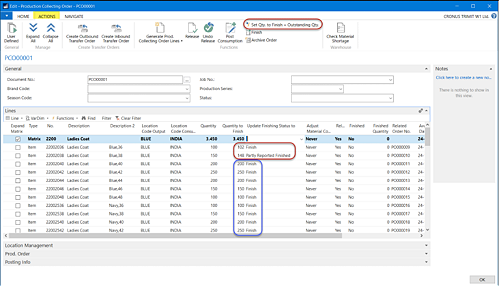
Example: Inbound transfer order
More Information
For more information about TRIMIT's software solution for the fashion industry, please see the page TRIMIT Fashion.
If you would like to get a live demo of the TRIMIT solution, please fill out the form on the Request a Demo and we will get in touch with you to schedule a demo.