This blog post takes a look at fashion inventory management with a Microsoft Certified ERP. More specifically, how fashion and apparel companies can control and manage their inventory with TRIMIT Fashion. But first we will start with a brief introduction to Dynamics NAV and TRIMIT Fashion.
Dynamics NAV & TRIMIT Fashion
Dynamics NAV is a mature and generic ERP software solution that is used by companies in various industries worldwide. Its functionality covers everything you need to run and grow a successful business - also the subject of this blog post "inventory management", a component of supply chain management.

Supply Chain Management (SCM) in Microsoft Dynamics NAV
Being a generic ERP, Dynamics NAV does not cover industry-specific needs. This means that i.e. companies in the fashion industry will most likely need some alterations or additions in order to make the ERP a perfect fit for their business.
TRIMIT Fashion is an alternative to costly and time-consuming customizations of Dynamics NAV. Our Microsoft Dynamics Certified solution is an industry solution that uses Dynamics NAV as a platform - it adds fashion-specific functionality to the ERP.
Developed and refined in close collaboration with companies and partners in the fashion industry since 1990, TRIMIT Fashion is a complete business solution by the industry for the industry.
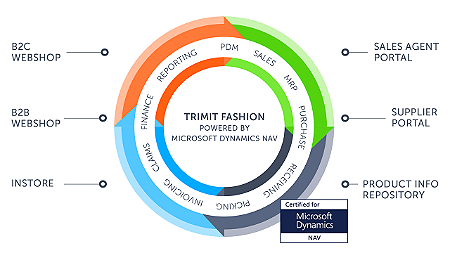
TRIMIT Fashion
Managing Inventory With TRIMIT Fashion
The following is a simplified presentation of the features for inventory management and control that you will find in TRIMIT Fashion:
Sales
When you create sales orders for styles on stock, the sales order feature supplies you with vital information like 'available quantity'. This ensures that you can provide your customers with correct answers regarding what is available at any given point in time.
The available quantity is calculated from:
- Inventory
- Sales orders
- Purchase orders
- Production orders
All possible transactions for the specific item or components is taken into account.
If there are not enough available items in current stock, TRIMIT Fashion informs the user of the next availability (i.e. goods coming in from a purchase order next week).
Purchase
In the purchase area, you can purchase anything to stock, finished styles, fabrics, trimmings, or other items, so you need a purchase order and features like suppliers, pricing deliveries etc.
- Purchase directly from a sales order
You can create a purchase order directly from a sales order. TRIMIT Fashion creates a link between the purchase and the sales order making it easy to trace exactly where it comes from. This feature comes in handy, when you get special orders that you need to follow closely, or when you need to make purchases outside of the regular season or never-out-of-stock. These orders will not interfere with the demand planning. - Receiving directly to purchase orders
You can assign received items directly to the purchase order. This will speed up the process in getting the goods in stock in the system, and to control that the supplier has delivered as ordered. Any differences between the quantities in a purchase order and actual quantities (shortages and surpluses) can be handled.
Allocation & Picking
Before the picking takes place, you have to allocate the available stock to the sales orders and you might need to divide shortages over the customers. TRIMIT Fashion has a very flexible way of setting up the allocation procedure. Furthermore, the results of this allocation proposal can be manually overruled.
You can create the picking document from the allocation list, and the warehouse can start its activities. The picking document will only include goods that are in stock and not yet shipped.
Production - Season and Never-out-of-Stock (NOOS) Styles
The demand planning feature separates calculations for seasonal styles and for the NOOS styles. You can calculate a season demand planning when the pre-sales period is over, and you can calculate a NOOS demand planning every week if necessary. The calculations of the NOOS styles combines both sales and minimum stock levels.
More Information
If you would like to know more about TRIMIT's Microsoft Dynamics NAV-based solution, please see the page TRIMIT Fashion or contact us at [email protected]
For a free demo by one of our product specialists, please fill out the form on the page Request A Demo.