To add parameters to a Kendo dataSource transport operation, use transport read data by itself or in combination with transport parameterMap if the data needs encoding.
Generally, the parameterMap function is meant to transform the request, not to add new parameters to it.
Result of the two examples (firstSource & secondSource) further down on this page:
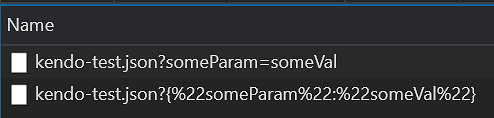
Kendo read data & parameterMap examples
The screenshot shows what can be seen in the Chrome DevTools > Network tab.
firstSource
Simple example with a parameter "someParam" added in transport > read > data:
var secondSource = new kendo.data.DataSource({
transport: {
read: {
url: myUrlRoot + "kendo-test.json",
dataType: "json",
data: {
someParam: 'someVal'
},
},
parameterMap: function (data, type) {
return kendo.stringify(data);
}
},
});
secondSource.read();