Matrices for faster apparel and fashion processes are built into TRIMIT Fashion, our Microsoft Dynamics NAV-based solution for the fashion industry.
Matrices In ERP, Webshop & Portal
In TRIMIT Fashion, you will find matrices in i.e. PDM, sales, inventory, production, and purchase. This is not only in the core ERP part of the solution, but also in the B2B Webshop and Sales Agent Portal.
With the matrices, it is made easier and faster to create orders. Not only can you enter the quantities you want per order in a matrix instead of creating separate lines, but it is also possible to define "shortcuts" with typical size distributions as described next.
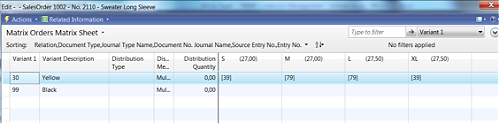
Example of a matrix in the core ERP
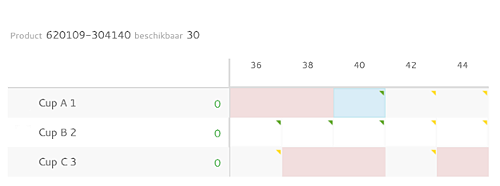
Example of a matrix in the B2B Webshop
Quantities In Specific Size Distributions
In the fashion industry, it is very common that quantities are ordered in a specific distribution over sizes. A typical distribution could look like this:
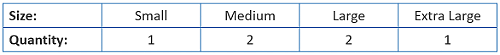
Example of a typical distribution of quantities per size
With TRIMIT Fashion's "matrix distribution", you can create default distributions for each size table. You can even add filtering to define when the distributions will be used.
Please note that the matrix distribution is only a help-tool to enter quantities in a specific distribution over all the sizes. It is not another Unit of Measure or a pre-packed set. For that purpose you can use TRIMIT Assortments.
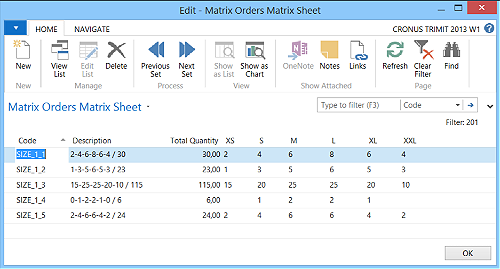
Example of defined distributions in a matrix sheet
In the screenshot below, you can see that the quantities have automatically been filled out with the selection of SIZE_1_1 in the table Distribution Type:
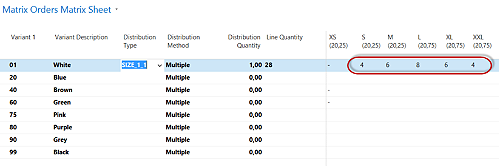
Example of a matrix order using distributions
More Information
If you would like to know more about TRIMIT's Microsoft Dynamics NAV-based solution, please see the page TRIMIT Fashion or contact us at [email protected].
For a free demo by one of our product specialists, please fill out the form on the page Request A Demo.